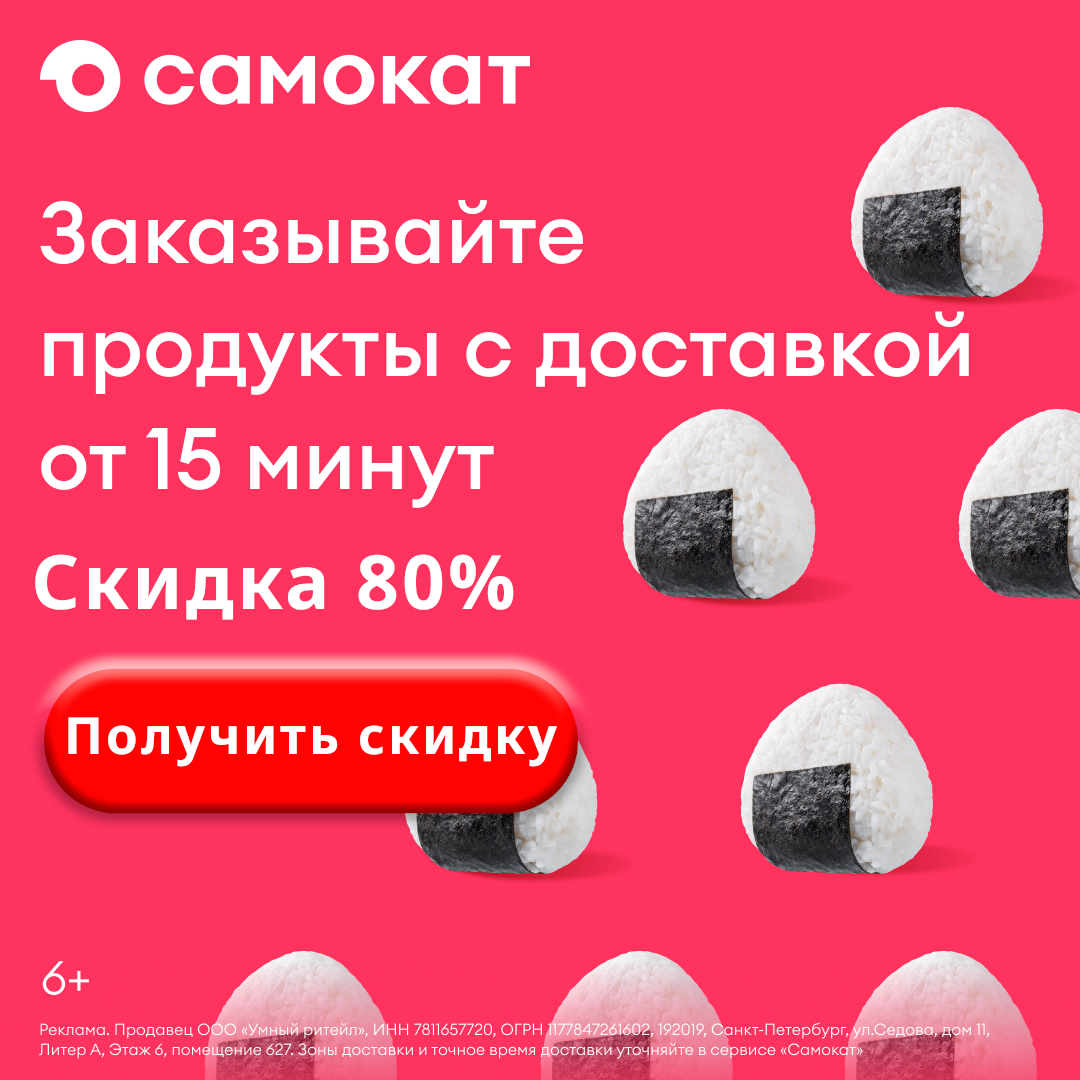Как создать обучение pytest и использовать отчет 16-HTML? (pytest-html)
1 Знакомство с плагином
pytest-HTMLэто плагин,pytestиспользуется для получения результатов тестаHTMLОтчет;- Этот плагин необходимо установить.
2 установка pytest-html
- Используйте напрямую
pipПросто установите его:
pip install pytest-html- Информация об установке следующая:
C:\Users\Administrator>pip install pytest-html
Looking in indexes: https://pypi.tuna.tsinghua.edu.cn/simple
Requirement already satisfied: pytest-html in d:\python37\lib\site-packages (2.0.1)
Requirement already satisfied: pytest>=5.0 in d:\python37\lib\site-packages (from pytest-html) (6.2.4)
Requirement already satisfied: pytest-metadata in d:\python37\lib\site-packages (from pytest-html) (1.8.0)
Requirement already satisfied: colorama in d:\python37\lib\site-packages (from pytest>=5.0->pytest-html) (0.4.4)
Requirement already satisfied: py>=1.8.2 in d:\python37\lib\site-packages (from pytest>=5.0->pytest-html) (1.10.0)
Requirement already satisfied: atomicwrites>=1.0 in d:\python37\lib\site-packages (from pytest>=5.0->pytest-html) (1.4.0)
Requirement already satisfied: importlib-metadata>=0.12 in d:\python37\lib\site-packages (from pytest>=5.0->pytest-html) (2.1.1)
Requirement already satisfied: pluggy<1.0.0a1,>=0.12 in d:\python37\lib\site-packages (from pytest>=5.0->pytest-html) (0.13.1)
Requirement already satisfied: toml in d:\python37\lib\site-packages (from pytest>=5.0->pytest-html) (0.10.2)
Requirement already satisfied: packaging in d:\python37\lib\site-packages (from pytest>=5.0->pytest-html) (20.8)
Requirement already satisfied: iniconfig in d:\python37\lib\site-packages (from pytest>=5.0->pytest-html) (1.1.1)
Requirement already satisfied: attrs>=19.2.0 in d:\python37\lib\site-packages (from pytest>=5.0->pytest-html) (20.3.0)
Requirement already satisfied: zipp>=0.5 in d:\python37\lib\site-packages (from importlib-metadata>=0.12->pytest>=5.0->pytest-html) (1.2.0)
Requirement already satisfied: pyparsing>=2.0.2 in d:\python37\lib\site-packages (from packaging->pytest>=5.0->pytest-html) (2.4.7)- Проверьте версию плагина:
C:\Users\Administrator>pip show pytest-html
Name: pytest-html
Version: 2.0.1
Summary: pytest plugin for generating HTML reports
Home-page: https://github.com/pytest-dev/pytest-html
Author: Dave Hunt
Author-email: dhunt@mozilla.com
License: Mozilla Public License 2.0 (MPL 2.0)
Location: d:\python37\lib\site-packages
Requires: pytest, pytest-metadata
Required-by:3 Создать отчет
3.1 Способ выполнения плагина
- Используйте следующую команду для выполнения в командной строке:
pytest --html=report.html- После выполнения,Создать его в текущем каталоге?,названный
report.htmlиз Отчет: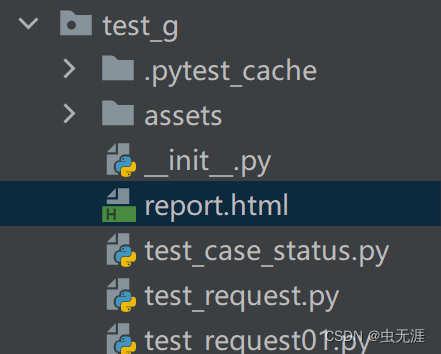 Вставьте сюда описание изображения
Вставьте сюда описание изображения
3.2 Эффект исполнения
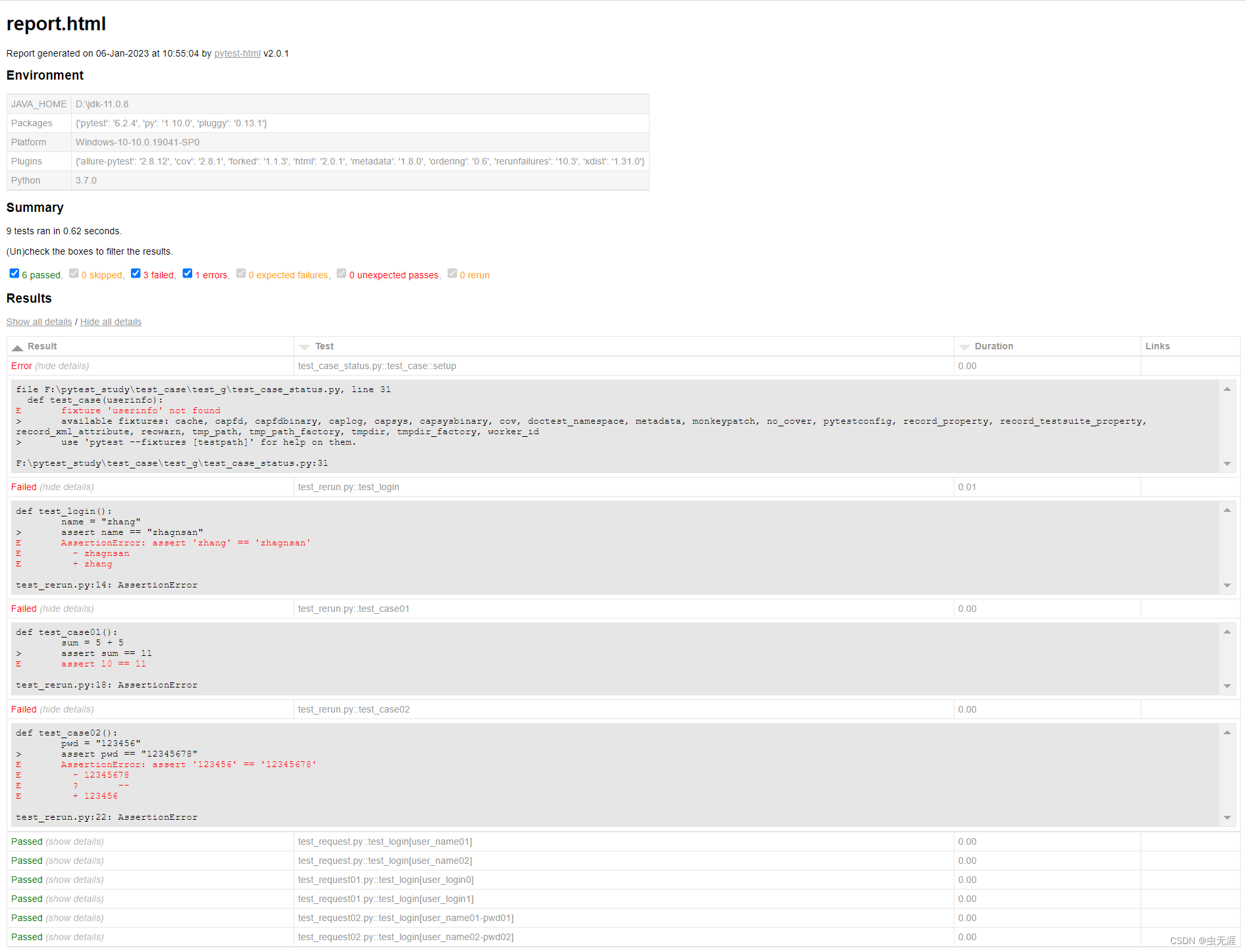
3.3 Укажите путь для формирования отчета
- В текущем каталоге:
pytest --html=report.html- В указанном каталоге:
pytest --html=./report/report.html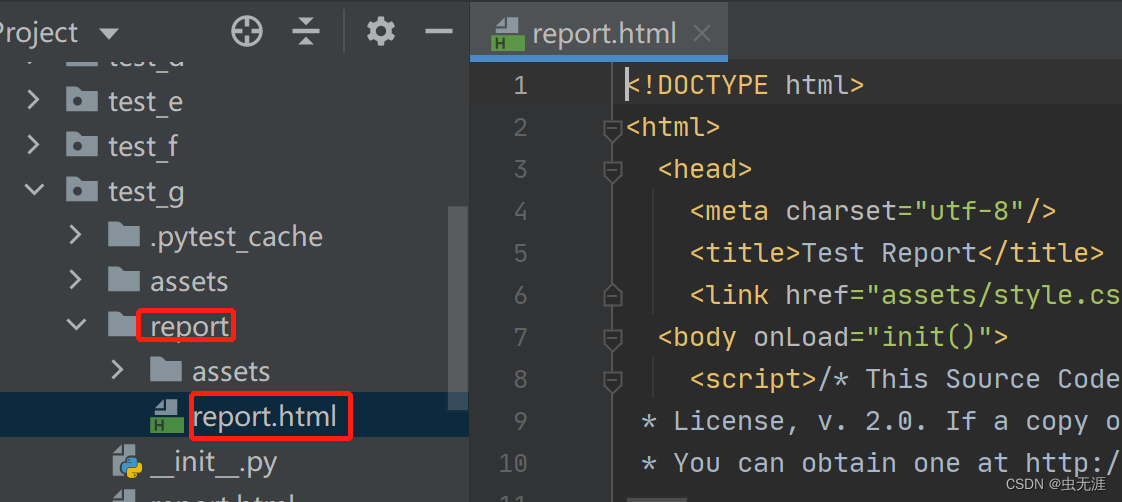
- Укажите вариант использования для запуска, Создать отчет сохранить в В указанном каталоге:
pytest --html=./report/report.html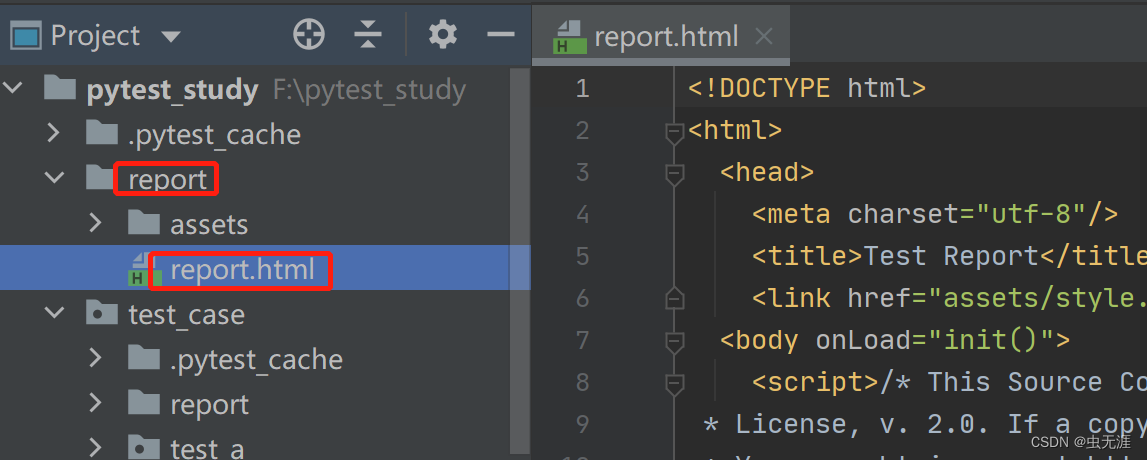
4 объединить CSS
- Из сформированного отчета видно, что,Кроме
report.htmlснаружи,Есть еще один файлstyle.css; - Этот файл представляет собой стиль отчета и является независимым. Когда мы публикуем отчет, мы также должны добавить этот стиль, что более хлопотно:
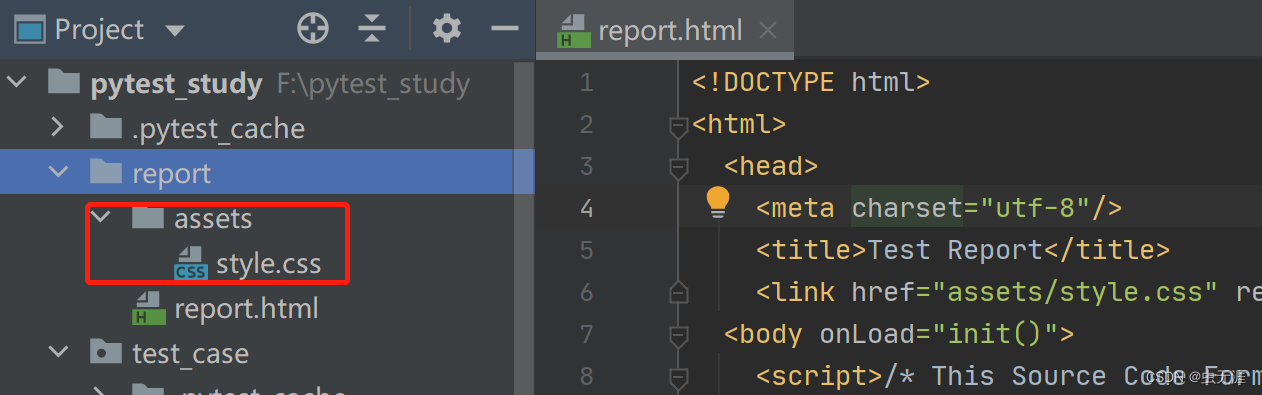 Вставьте сюда описание изображения
Вставьте сюда описание изображения
body {
font-family: Helvetica, Arial, sans-serif;
font-size: 12px;
/* do not increase min-width as some may use split screens */
min-width: 800px;
color: #999;
}
h1 {
font-size: 24px;
color: black;
}
h2 {
font-size: 16px;
color: black;
}
p {
color: black;
}
a {
color: #999;
}
table {
border-collapse: collapse;
}
/******************************
* SUMMARY INFORMATION
******************************/
#environment td {
padding: 5px;
border: 1px solid #E6E6E6;
}
#environment tr:nth-child(odd) {
background-color: #f6f6f6;
}
/******************************
* TEST RESULT COLORS
******************************/
span.passed, .passed .col-result {
color: green;
}
span.skipped, span.xfailed, span.rerun, .skipped .col-result, .xfailed .col-result, .rerun .col-result {
color: orange;
}
span.error, span.failed, span.xpassed, .error .col-result, .failed .col-result, .xpassed .col-result {
color: red;
}
/******************************
* RESULTS TABLE
*
* 1. Table Layout
* 2. Extra
* 3. Sorting items
*
******************************/
/*------------------
* 1. Table Layout
*------------------*/
#results-table {
border: 1px solid #e6e6e6;
color: #999;
font-size: 12px;
width: 100%
}
#results-table th, #results-table td {
padding: 5px;
border: 1px solid #E6E6E6;
text-align: left
}
#results-table th {
font-weight: bold
}
/*------------------
* 2. Extra
*------------------*/
.log:only-child {
height: inherit
}
.log {
background-color: #e6e6e6;
border: 1px solid #e6e6e6;
color: black;
display: block;
font-family: "Courier New", Courier, monospace;
height: 230px;
overflow-y: scroll;
padding: 5px;
white-space: pre-wrap
}
div.image {
border: 1px solid #e6e6e6;
float: right;
height: 240px;
margin-left: 5px;
overflow: hidden;
width: 320px
}
div.image img {
width: 320px
}
.collapsed {
display: none;
}
.expander::after {
content: " (show details)";
color: #BBB;
font-style: italic;
cursor: pointer;
}
.collapser::after {
content: " (hide details)";
color: #BBB;
font-style: italic;
cursor: pointer;
}
/*------------------
* 3. Sorting items
*------------------*/
.sortable {
cursor: pointer;
}
.sort-icon {
font-size: 0px;
float: left;
margin-right: 5px;
margin-top: 5px;
/*triangle*/
width: 0;
height: 0;
border-left: 8px solid transparent;
border-right: 8px solid transparent;
}
.inactive .sort-icon {
/*finish triangle*/
border-top: 8px solid #E6E6E6;
}
.asc.active .sort-icon {
/*finish triangle*/
border-bottom: 8px solid #999;
}
.desc.active .sort-icon {
/*finish triangle*/
border-top: 8px solid #999;
}- Так что для удобства,Давайте поместим это
cssстили объединены вhtmlвнутри,Команда выглядит следующим образом:
pytest --html=report.html --self-contained-html- Запустите отчет еще раз, чтобы проверить,В это время существует только
report.htmlдокумент,И стили были объединены в: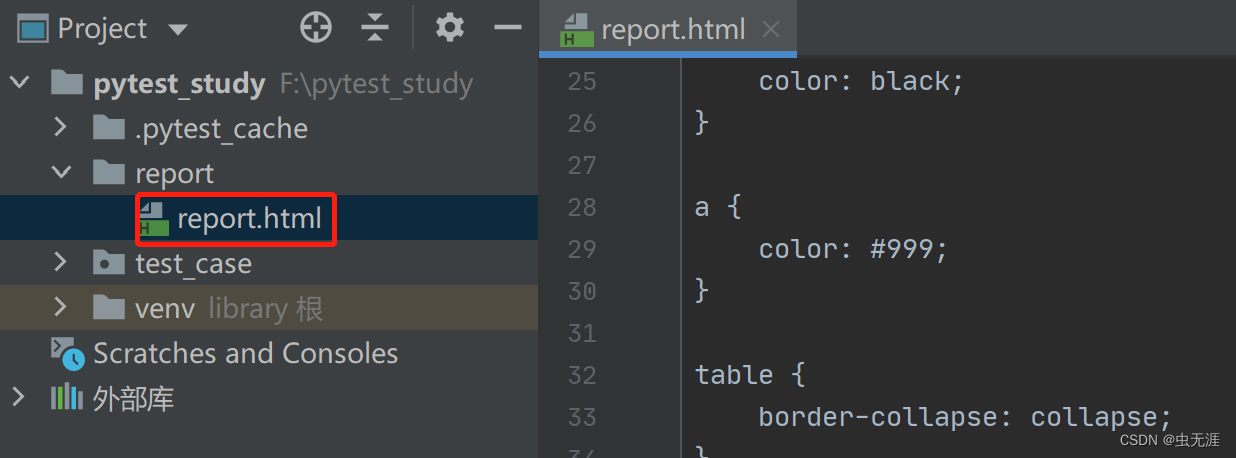 Вставьте сюда описание изображения
Вставьте сюда описание изображения
5 Настройки отображения строк в отчетах
- По умолчанию все строки в успешно сформированном отчете развернуты, как показано на рисунке:
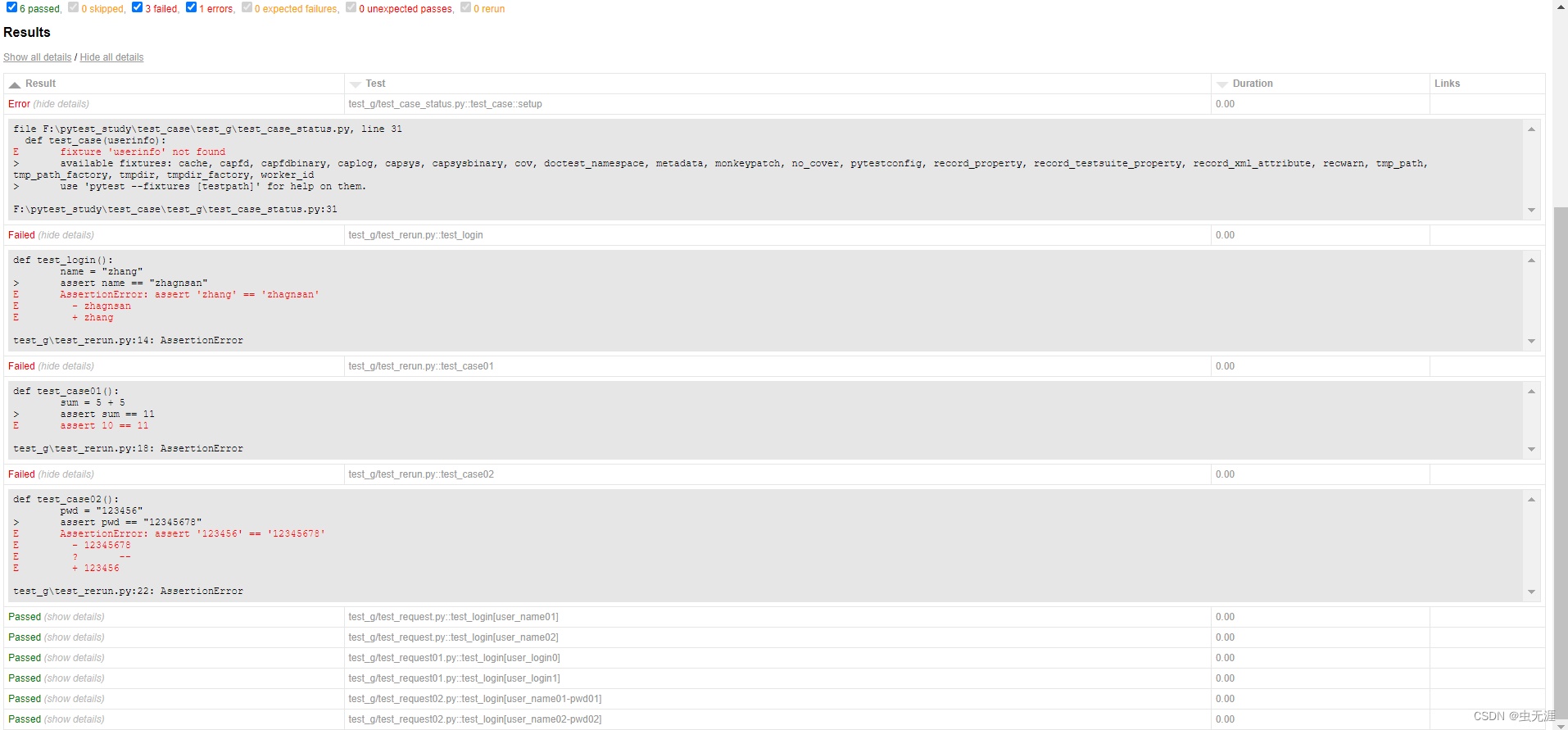 Вставьте сюда описание изображения
Вставьте сюда описание изображения - Мы можем настроить стиль отображения:
?collapsed=Passed,XFailed,Skipped6 Улучшения отчета
Подробную информацию можно найти в документации официального сайта.:https://github.com/pytest-dev/pytest-html
6.1 Пользовательский CSS
- Можно использовать
--CSSПараметры, передаваемые в командной строке для настройкиCSS:
$ pytest --html=report.html --css=highcontrast.css --css=accessible.css6.2 Название отчета
- По умолчанию заголовком отчета будет имя файла отчета;
- ты Можно использовать
pytest_html_report_titleкрючок, чтобы отредактировать его:
def pytest_html_report_title(report):
report.title = "My very own title!"6.3 Окружающая среда
Environmentчастично состоит изpytest-metadataПлагин предоставляется;- может пройти
pytest_configureиpytest_sessionfinishдоступ к крючку; - Изменение перед запуском тестов
Environmentчасть,Пожалуйста, используйтеpytest_configure:
def pytest_configure(config):
config._metadata["foo"] = "bar"- Будет изменено после запуска теста
Environmentчасть,Пожалуйста, используйтеpytest_sessionfinish:
import pytest
@pytest.hookimpl(tryfirst=True)
def pytest_sessionfinish(session, exitstatus):
session.config._metadata["foo"] = "bar"Обратите внимание, что в приведенном выше примере @pytest.hookimpl(tryfirst=True) важен, поскольку он гарантирует, что pytest_sessionfinish будет запущен в максимально возможном объеме до запуска любых других плагинов (включая pytest-html и pytest-metadata). Если эта строка опущена, таблица Environment не будет обновлена, поскольку сначала будет выполнен pytest_sessionfinish плагина и, следовательно, ваши изменения не будут приняты.
Результирующая таблица будет упорядочена в алфавитном порядке, если метаданные не являются коллекцией.OrderedDict.
Переменные можно редактировать из таблицы окружения. Переделанные переменные будут показывать свои имена, но их значения будут выделены серым цветом. Этого можно добиться, установив Environment_table_redact_list в файле конфигурации INI (например: pytest.INI). Environment_table_redact_list — список строк регулярных выражений. Любая переменная таблицы среды, соответствующая регулярному выражению в этом списке, будет отредактирована.
Например, следующая команда будет работать с регулярным выражение^foo$、.redact.илиbarсоответствовать всемсреда Редактировать переменные таблицы:
[pytest]
environment_table_redact_list = ^foo$
.*redact.*
bar6.4 Другая сводная информация
- Можно использовать
pytest_html_results_Summaryна крючкеSummaryчасть:
from py.xml import html
def pytest_html_results_summary(prefix, summary, postfix):
prefix.extend([html.p("foo: bar")])6.5 Дополнительный контент
- может пройтисуществовать Отчет Создано на объекте“
extra”Список направленийHTMLОтчет Добавить детали; - Можно добавить следующее
extraТип контента:

- В следующем примере используется
pytest_runtest_makereportХуки добавляют различные типы дополнительных функций.,Этот крючок можно найти вpluginилиconftest.pyдокументреализовано в:
import pytest
@pytest.hookimpl(hookwrapper=True)
def pytest_runtest_makereport(item, call):
pytest_html = item.config.pluginmanager.getplugin("html")
outcome = yield
report = outcome.get_result()
extra = getattr(report, "extra", [])
if report.when == "call":
# always add url to report
extra.append(pytest_html.extras.url("http://www.example.com/"))
xfail = hasattr(report, "wasxfail")
if (report.skipped and xfail) or (report.failed and not xfail):
# only add additional html on failure
extra.append(pytest_html.extras.html("<div>Additional HTML</div>"))
report.extra = extra- Также доступно для
htmlкснаружииз所有类型指定名称参数,Это изменит заголовок созданной гиперссылки:
extra.append(pytest_html.extras.text("some string", name="Different title"))- возвращаться Можно использовать
fixture extraДобавляйте контент непосредственно в тестовой функции,Нет необходимости реализовывать хуки. Обычно они заканчиваются до того, как плагин добавит какие-либо дополнительные функции.
from pytest_html import extras
def test_extra(extra):
extra.append(extras.text("some string"))6.6 Изменение таблицы результатов
- Столбцы отчета можно изменить, реализовав специальные перехватчики для заголовков и строк;
- Пример ниже
conftest.pyИспользуйте тестовую функциюdocstringДобавить столбец описания,Добавить сортируемый столбец времени,И удалите столбец ссылок:
from datetime import datetime
from py.xml import html
import pytest
def pytest_html_results_table_header(cells):
cells.insert(2, html.th("Description"))
cells.insert(1, html.th("Time", class_="sortable time", col="time"))
cells.pop()
def pytest_html_results_table_row(report, cells):
cells.insert(2, html.td(report.description))
cells.insert(1, html.td(datetime.utcnow(), class_="col-time"))
cells.pop()
@pytest.hookimpl(hookwrapper=True)
def pytest_runtest_makereport(item, call):
outcome = yield
report = outcome.get_result()
report.description = str(item.function.__doc__)- возвращатьсяможет пройтивыполнить
pytest_html_results_table_rowзацепите и удалите все ячейки, чтобы удалить результат。Пример нижеот Отчет中删除所有传递из结果:
def pytest_html_results_table_row(report, cells):
if report.passed:
del cells[:]- может пройтивыполнить
pytest_HTML_results.HTMLХуки для изменения вывода журналаидругойHTML。Пример ниже用日志为空из通知替换所有другойHTMLи Вывод журнала:
from py.xml import html
def pytest_html_results_table_html(report, data):
if report.passed:
del data[:]
data.append(html.div("No log output captured.", class_="empty log"))var code = "43d4bcd6-e331-43c5-bf7b-1387d7988f7b"
Углубленный анализ переполнения памяти CUDA: OutOfMemoryError: CUDA не хватает памяти. Попыталась выделить 3,21 Ги Б (GPU 0; всего 8,00 Ги Б).
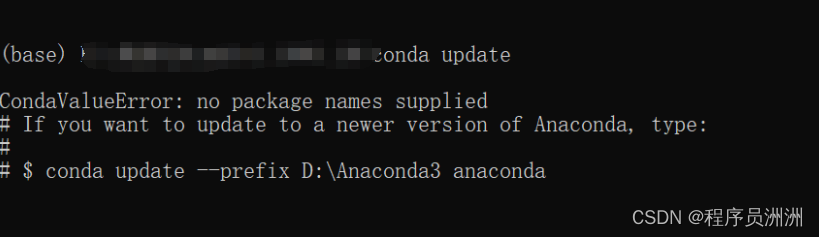
[Решено] ошибка установки conda. Среда решения: не удалось выполнить первоначальное зависание. Повторная попытка с помощью файла (графическое руководство).
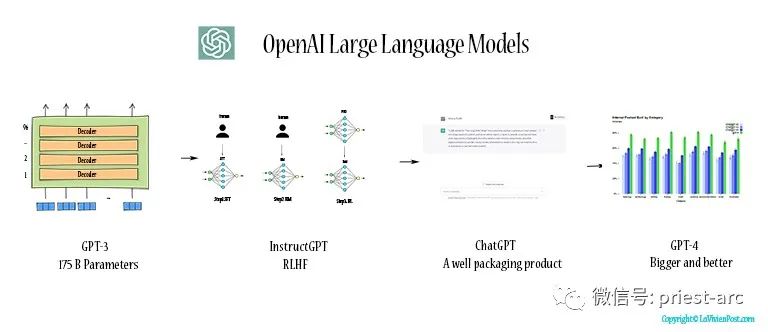
Прочитайте нейросетевую модель Трансформера в одной статье

.ART Теплые зимние предложения уже открыты

Сравнительная таблица описания кодов ошибок Amap

Уведомление о последних правилах Points Mall в декабре 2022 года.

Даже новички могут быстро приступить к работе с легким сервером приложений.
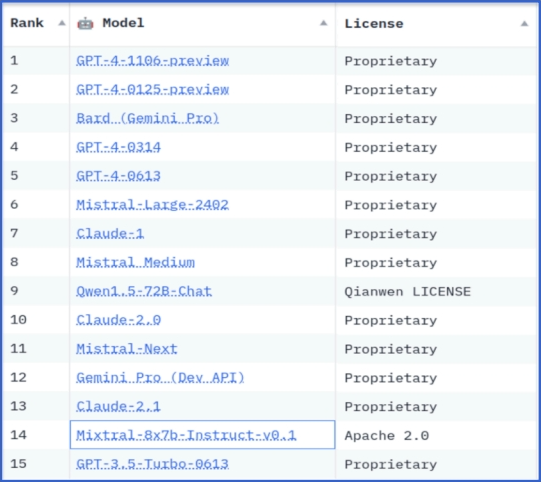
Взгляд на RSAC 2024|Защита конфиденциальности в эпоху больших моделей
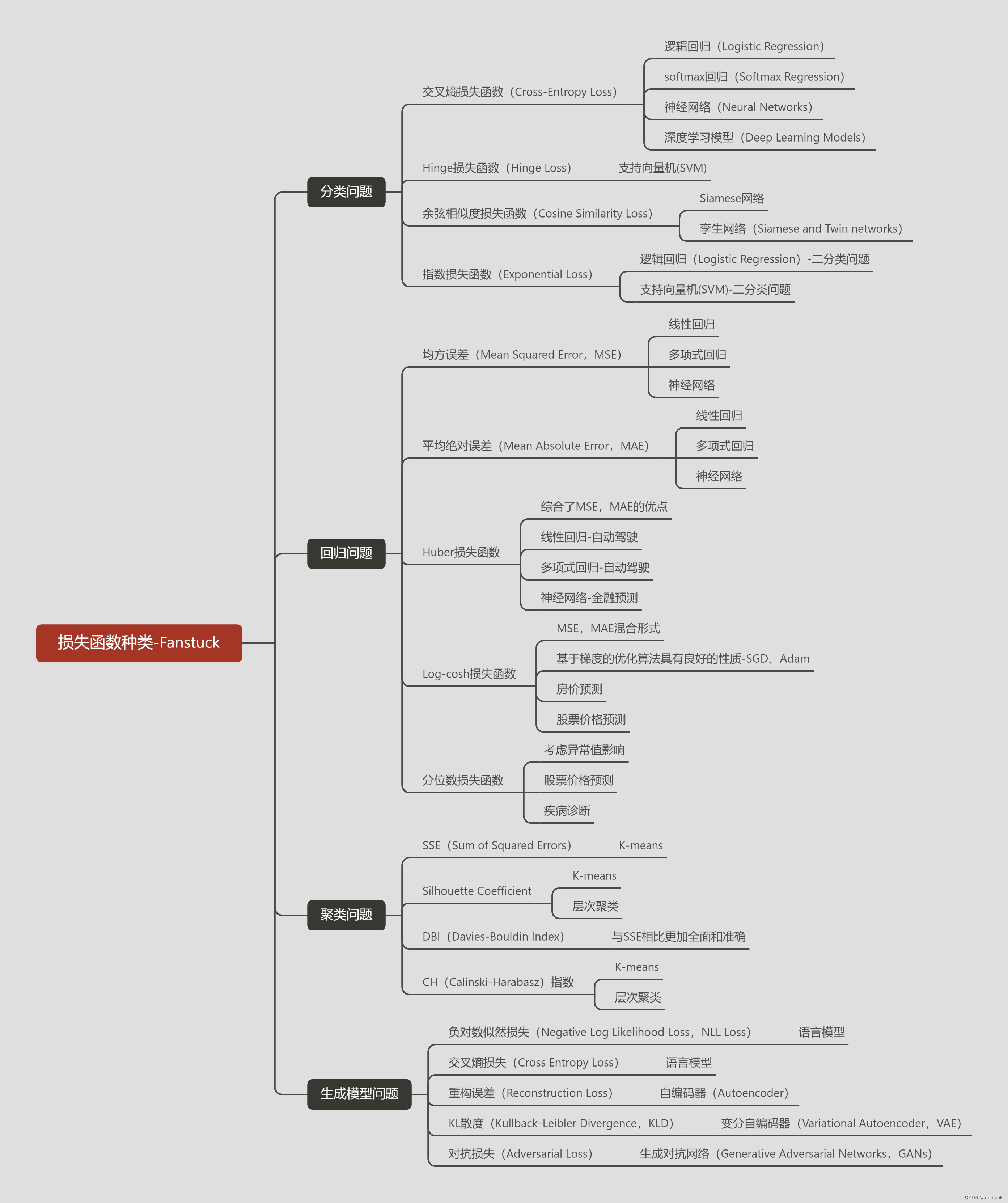
Вы используете ИИ каждый день и до сих пор не знаете, как ИИ дает обратную связь? Одна статья для понимания реализации в коде Python общих функций потерь генеративных моделей + анализ принципов расчета.

Используйте (внутренний) почтовый ящик для образовательных учреждений, чтобы использовать Microsoft Family Bucket (1T дискового пространства на одном диске и версию Office 365 для образовательных учреждений)
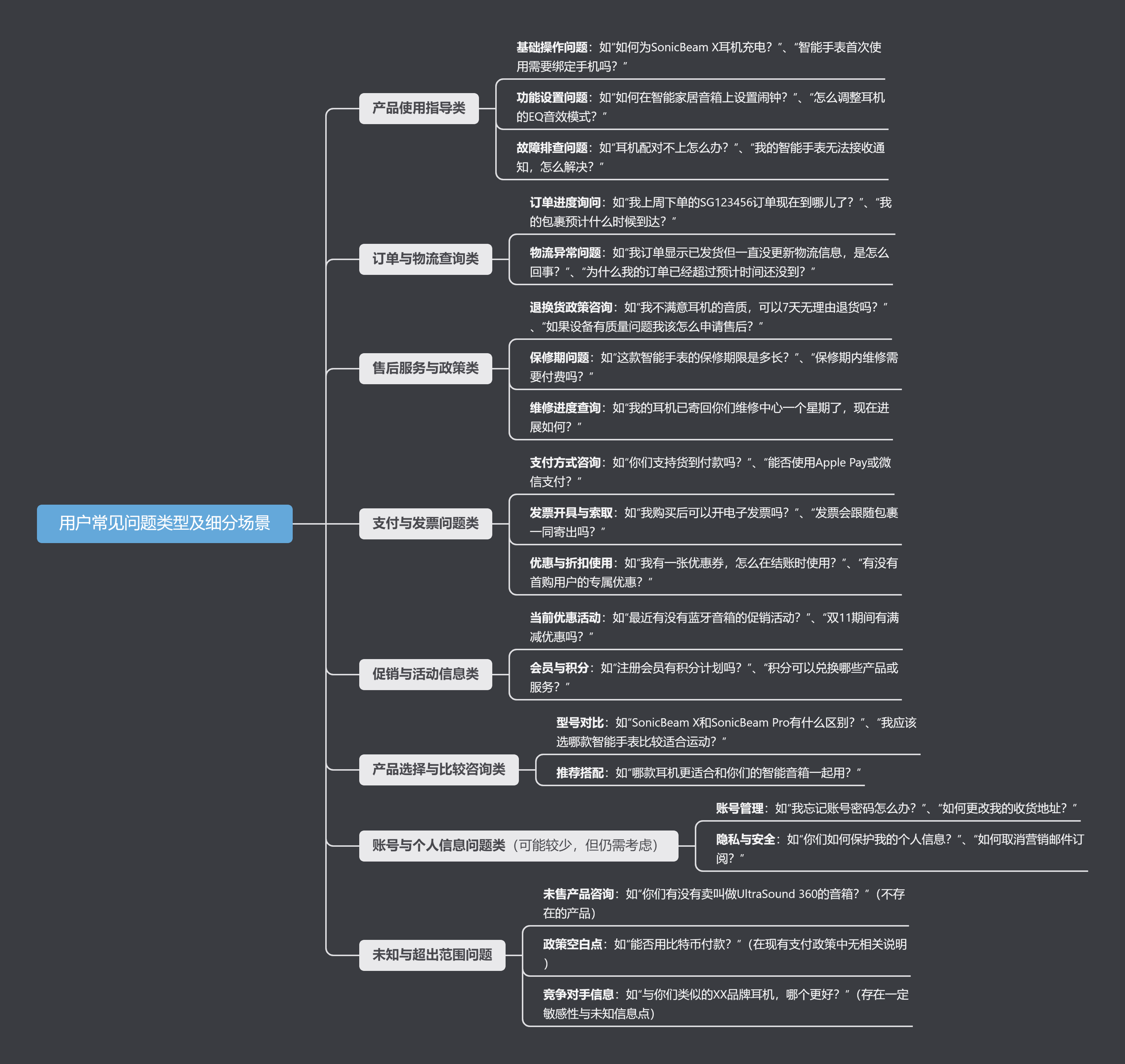
Руководство по началу работы с оперативным проектом (7) Практическое сочетание оперативного письма — оперативного письма на основе интеллектуальной системы вопросов и ответов службы поддержки клиентов

[docker] Версия сервера «Чтение 3» — создайте свою собственную программу чтения веб-текста

Обзор Cloud-init и этапы создания в рамках PVE
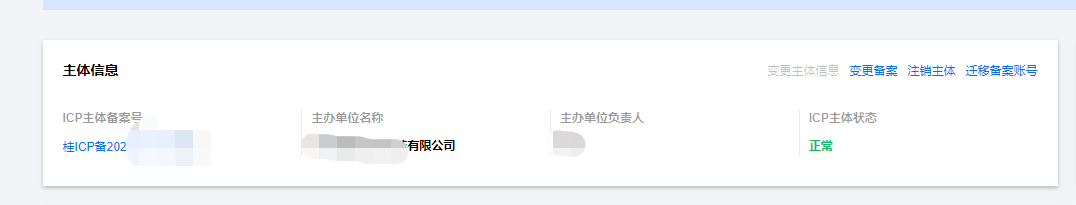
Корпоративные пользователи используют пакет регистрационных ресурсов для регистрации ICP для веб-сайта и активации оплаты WeChat H5 (с кодом платежного узла версии API V3)

Подробное объяснение таких показателей производительности с высоким уровнем параллелизма, как QPS, TPS, RT и пропускная способность.
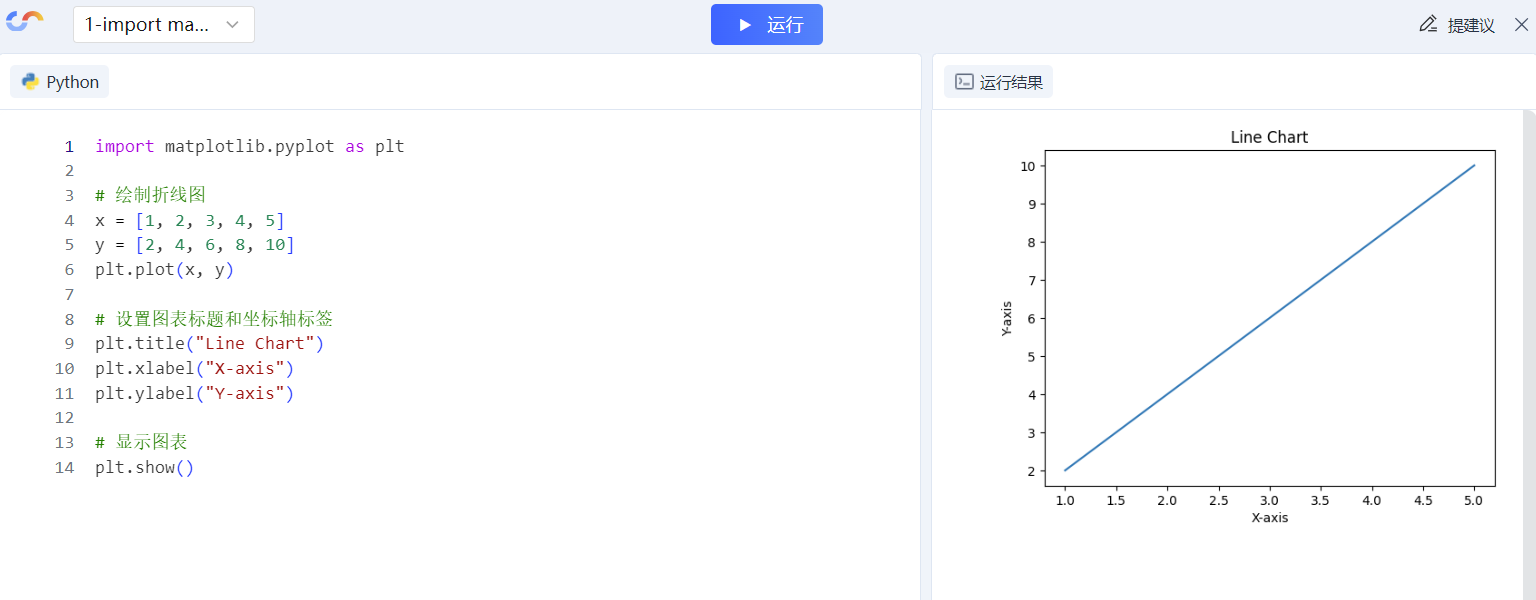
Удачи в конкурсе Python Essay Challenge, станьте первым, кто испытает новую функцию сообщества [Запускать блоки кода онлайн] и выиграйте множество изысканных подарков!

[Техническая посадка травы] Кровавая рвота и отделка позволяют вам необычным образом ощипывать гусиные перья! Не распространяйте информацию! ! !

[Официальное ограниченное по времени мероприятие] Сейчас ноябрь, напишите и получите приз

Прочтите это в одной статье: Учебник для няни по созданию сервера Huanshou Parlu на базе CVM-сервера.

Cloud Native | Что такое CRD (настраиваемые определения ресурсов) в K8s?

Как использовать Cloudflare CDN для настройки узла (CF самостоятельно выбирает IP) Гонконг, Китай/Азия узел/сводка и рекомендации внутреннего высокоскоростного IP-сегмента

Дополнительные правила вознаграждения амбассадоров акции в марте 2023 г.
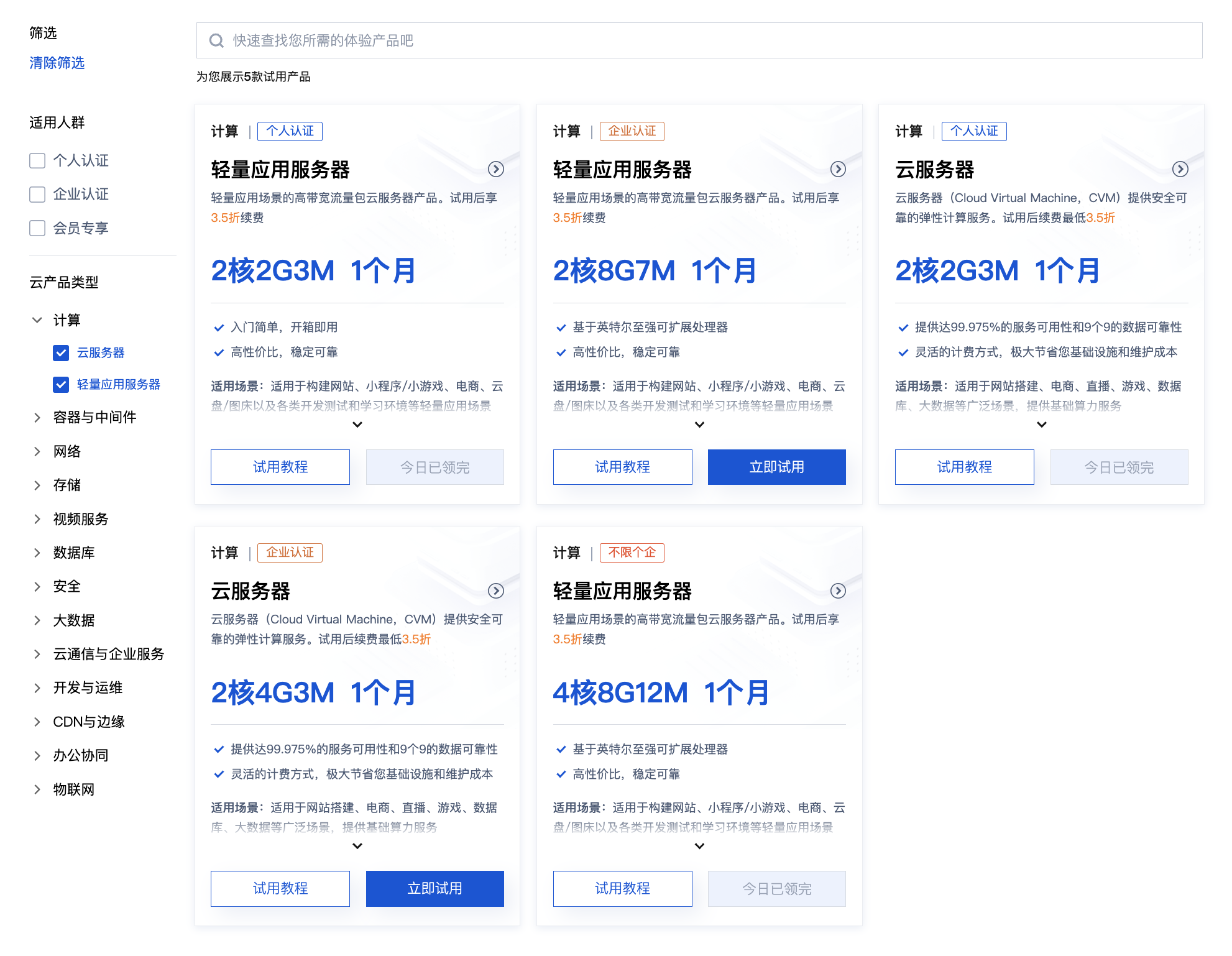
Можно ли открыть частный сервер Phantom Beast Palu одним щелчком мыши? Супер простой урок для начинающих! (Прилагается метод обновления сервера)
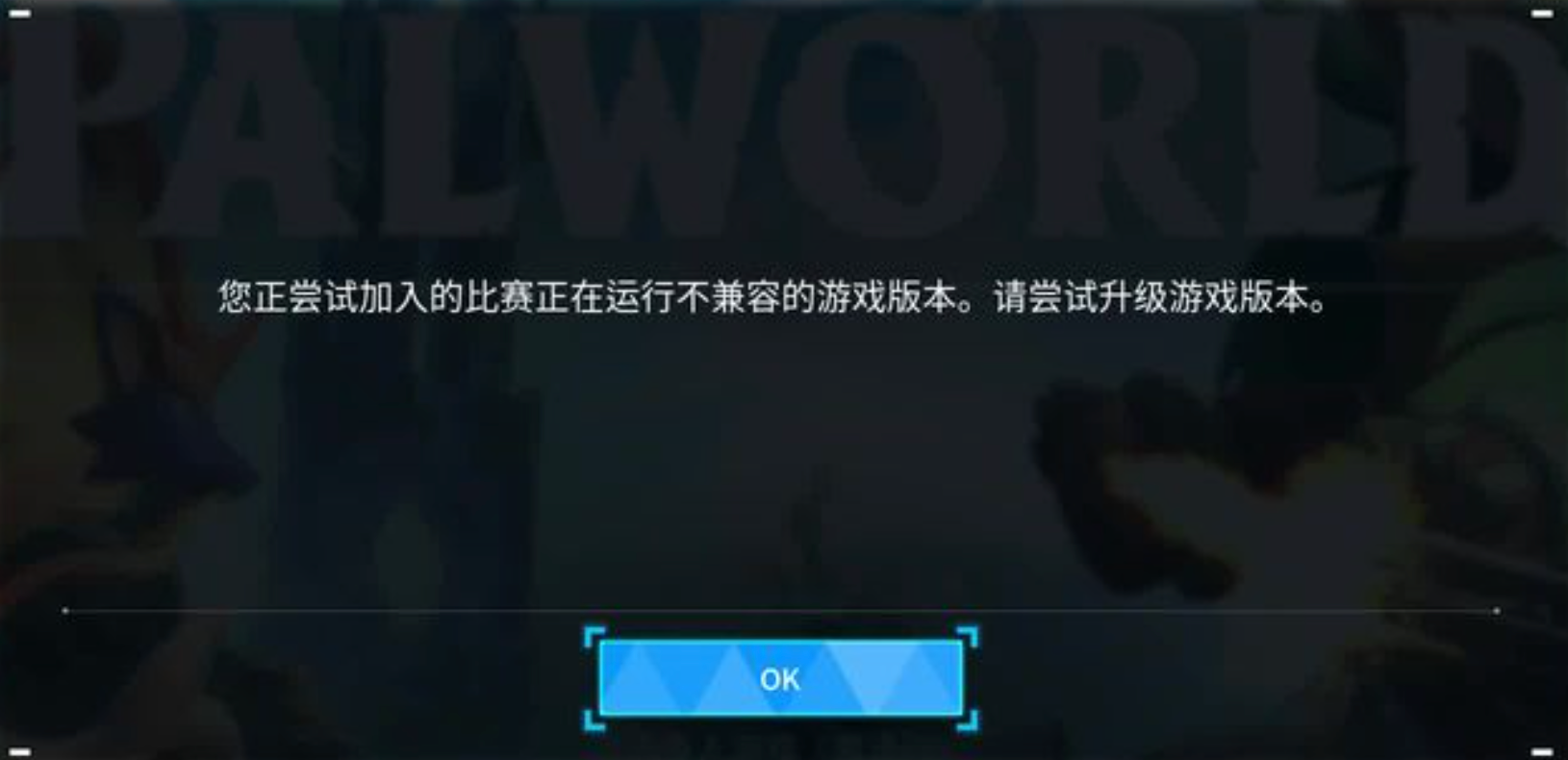
[Играйте с Phantom Beast Palu] Обновите игровой сервер Phantom Beast Pallu одним щелчком мыши

Maotouhu делится: последний доступный внутри страны адрес склада исходного образа Docker 2024 года (обновлено 1 декабря)

Кодирование Base64 в MultipartFile
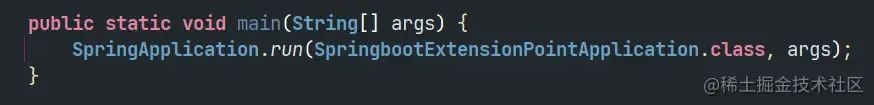
5 точек расширения SpringBoot, супер практично!

Глубокое понимание сопоставления индексов Elasticsearch.